changing a sim's gender behavior
i.e., forcing the game to recognize binary trans sims as their proper gender (or nonbinary sims who use binary pronouns). i've gotten more than a few messages asking how to do this, so here is a tutorial that should answer those questions!
there are two ways to do this that i know of; there may be more, i'm not sure. in any case, i'll cover the two i know.
the first method involves simpe, which i know a lot of people find scary. fair enough, it can be scary! this method is very simple, though, and there isn't much margin for error.
first things first, open up simpe. find the tools menu, then choose neighborhood, and then neighborhood browser.
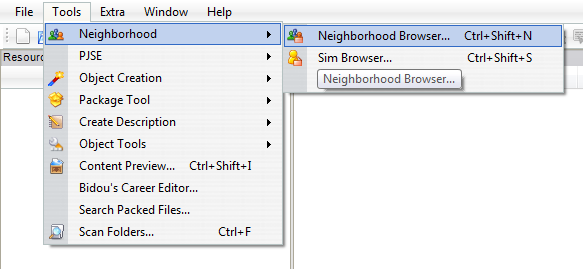
in the browser menu, select your neighborhood. before anything else, make a backup of your neighborhood. i cannot stress this highly enough. make a backup. make a backup. MAKE A BACKUP. this way, if anything goes wrong, you won't lose your 'hood. nothing should go wrong, but it always pays to be cautious.
once your all-important backup is made, click open.
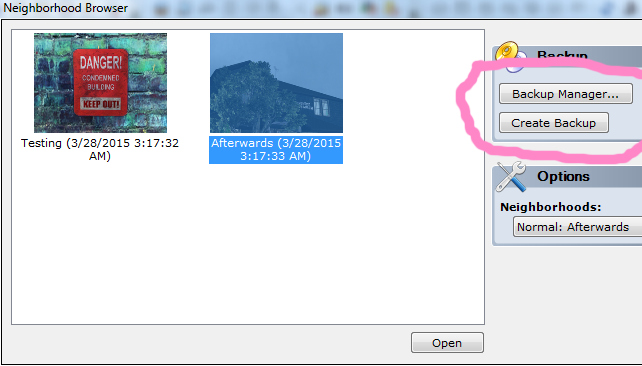
most likely, simpe will freeze for awhile. this is normal, just wait and let it do its thing. once it's finished, again find the tools menu > neighborhood > sim browser.
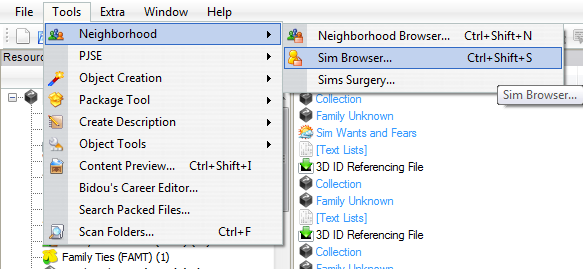
simpe may freeze for awhile again. when the sim browser window comes up, scroll down until you find your sim. as you can see, you can filter by playable, townie, npc, etc. don't touch uneditable. don't even look at it.
once you have your sim, click open.

simpe will then open a window with a shitload of information about your sim. you can edit a lot of things in here, but for the sake of this tutorial we're just gonna look at this first tab, which is what will open by default.
as you can see, under sim id, first and last name, and family instance, there's 'treat as'. this is what we're looking for. if your sim is M and you want her to be treated as a lady, switch male to female. if your sim is F and you want him to be recognized as a man, do the opposite. when you're finished, click commit and then save.
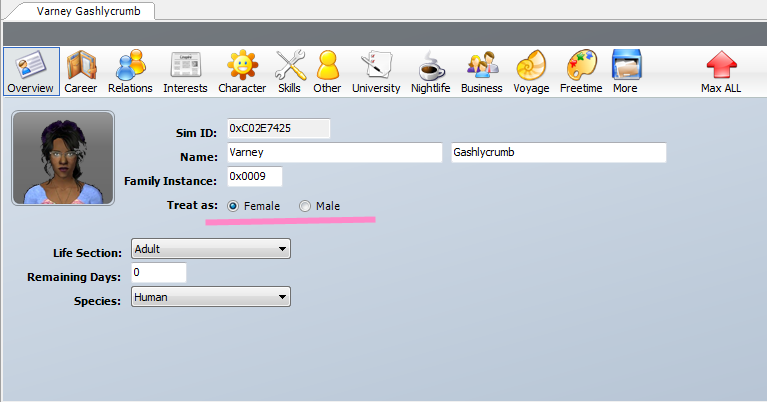
and that's it for the simpe method! the other is dependent on the insimenator, which i believe has fallen out of fashion with the creation of the sim blender. if you still use insim, here's how you can change gender behavior on the fly ingame:
i have the SIM version of insim, which means i can click anywhere on the ground and spawn the insimenator itself, or any of its separate adjusters. i'll show you where to find the personality adjuster in the catalog if you have the OBJ or DEST versions later.
assuming you have the SIM version, click anywhere to get the usual menu, then 'spawn'.

then select the personality adjuster.

once you've spawned it, click the personality adjuster and find 'gender behavior' (it will be on the first page).

then, just like in simpe, choose the proper option according to whether your sim is M or F.

then save, and you're done! your sim will be gendered properly, just like with the simpe method. this method is especially handy since you don't need to close the game to do it.
if you have a different version of insim than SIM, here's where you can find the personality adjuster in the catalog (buy mode > electronics > all):

i've used both of these methods pretty extensively in my game with no problems. the only side effect to be aware of is that when you go to purchase new clothing for your sim, they will see the clothes available to their recognized gender, rather than the one with properly-fitting meshes. (female M sims will see F clothing, male F sims will see M clothing, etc.) personally i don't find this very disruptive, since you can switch to the right clothing type in the clothing menu.
so yes! that's that.
there are two ways to do this that i know of; there may be more, i'm not sure. in any case, i'll cover the two i know.
the first method involves simpe, which i know a lot of people find scary. fair enough, it can be scary! this method is very simple, though, and there isn't much margin for error.
first things first, open up simpe. find the tools menu, then choose neighborhood, and then neighborhood browser.
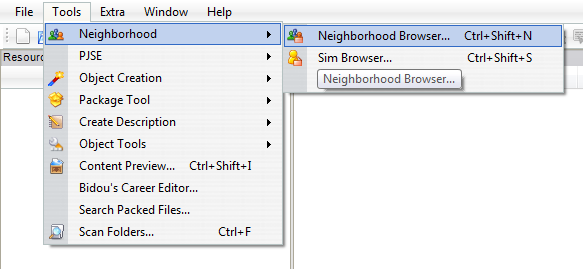
in the browser menu, select your neighborhood. before anything else, make a backup of your neighborhood. i cannot stress this highly enough. make a backup. make a backup. MAKE A BACKUP. this way, if anything goes wrong, you won't lose your 'hood. nothing should go wrong, but it always pays to be cautious.
once your all-important backup is made, click open.
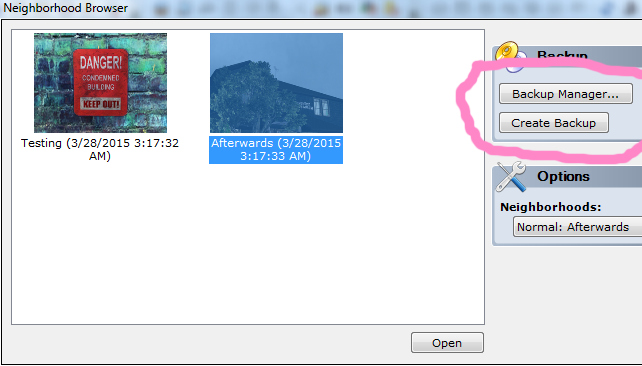
most likely, simpe will freeze for awhile. this is normal, just wait and let it do its thing. once it's finished, again find the tools menu > neighborhood > sim browser.
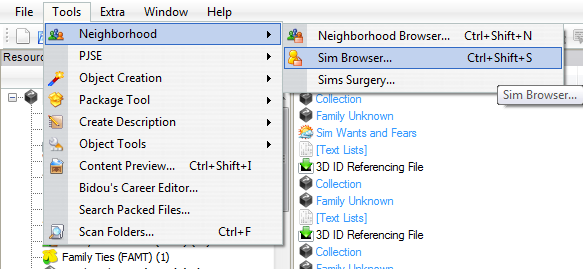
simpe may freeze for awhile again. when the sim browser window comes up, scroll down until you find your sim. as you can see, you can filter by playable, townie, npc, etc. don't touch uneditable. don't even look at it.
once you have your sim, click open.

simpe will then open a window with a shitload of information about your sim. you can edit a lot of things in here, but for the sake of this tutorial we're just gonna look at this first tab, which is what will open by default.
as you can see, under sim id, first and last name, and family instance, there's 'treat as'. this is what we're looking for. if your sim is M and you want her to be treated as a lady, switch male to female. if your sim is F and you want him to be recognized as a man, do the opposite. when you're finished, click commit and then save.
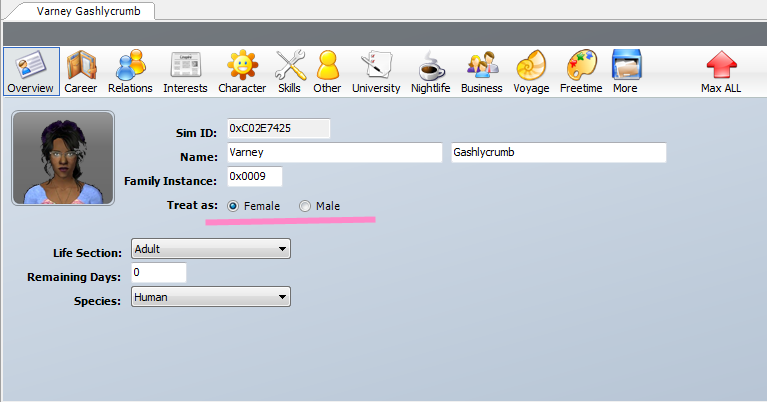
and that's it for the simpe method! the other is dependent on the insimenator, which i believe has fallen out of fashion with the creation of the sim blender. if you still use insim, here's how you can change gender behavior on the fly ingame:
i have the SIM version of insim, which means i can click anywhere on the ground and spawn the insimenator itself, or any of its separate adjusters. i'll show you where to find the personality adjuster in the catalog if you have the OBJ or DEST versions later.
assuming you have the SIM version, click anywhere to get the usual menu, then 'spawn'.

then select the personality adjuster.

once you've spawned it, click the personality adjuster and find 'gender behavior' (it will be on the first page).

then, just like in simpe, choose the proper option according to whether your sim is M or F.

then save, and you're done! your sim will be gendered properly, just like with the simpe method. this method is especially handy since you don't need to close the game to do it.
if you have a different version of insim than SIM, here's where you can find the personality adjuster in the catalog (buy mode > electronics > all):

i've used both of these methods pretty extensively in my game with no problems. the only side effect to be aware of is that when you go to purchase new clothing for your sim, they will see the clothes available to their recognized gender, rather than the one with properly-fitting meshes. (female M sims will see F clothing, male F sims will see M clothing, etc.) personally i don't find this very disruptive, since you can switch to the right clothing type in the clothing menu.
so yes! that's that.

no subject
i've just been sticking with the personality adjustor, though, since simpe never seems to work for me.